Install Multiple Apps On A New Windows Computer At Once

INSTALL MULTIPLE APPS AT ONCE
Save yourself the hassle with Ninite.
Because we’ve been getting a lot of enquiries about setting up new laptops and computers, I thought I would share this gem of a website again to help anybody in need. It’s a fantastic website that installs multiple programs/apps for you at once while taking care of the nitty gritty.
When you get a new computer, you often need to install the copious amount of programs that you normally use like Google Chrome, iTunes, anti-virus, Skype, and many many more.
For each program you would have to:
- Go to their website
- Find out how and where to download the program
- Install the program
When this is just for one program it’s not a problem, but doing 3 easy steps 10 to 15 times can take a while!
Thankfully though there’s a website that condenses all of this work down. It’s called Ninite and their website is: https://ninite.com/
Once on their website you can scroll down and see a huge list of programs like below:
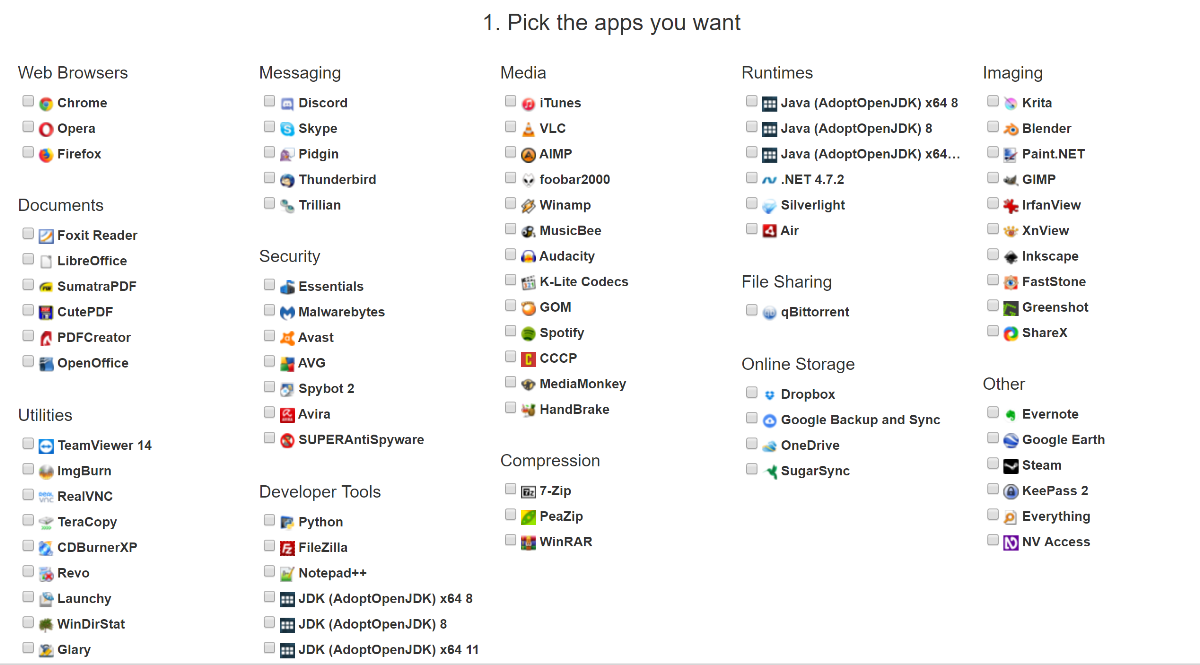
To install your programs all you need to do is:
- Tick the box next to the program(s) you want
- Scroll down and click the ‘Get Your Ninite’ button to download your custom installer
- Run the installer that just downloaded.
Easy as that!
Ninite also stays up to date with all of the latest software so you’ll always get the newest version and if you already have that program installed, it won’t install it again. Not only that, but Ninite will make sure that any pesky toolbars or unnecessary software isn’t installed too.



